Before registration, Company Manager needs to contact Zangze through "request" application on Zangze Homepage. After that, Zangze will send a secure link for Company Group registration.
After activation of the Company or Group Account, the Company or Group Manager sends messages with Company or Group registration link to his Company or Group Users, so that they can register themselves.
Each User needs to register on the ZANGZE Webpage (https://www.zangze.com), and fully complete the ZSS application providing ZANGZE with their full legal Name, physical residence address, E-Mail address, Country-or-State-issued Photo ID or Passport copy, and their initial choice of a Password (for initial registration purposes only). Zangze stores at this moment, the device name, the IP address and the MAC address.
For maximum User security, it is most strongly recommended by ZANGZE that upon receipt of their ZSS Token, each User should immediately change their initial Password that they registered with.
The User's identity is verified by the SSMS (Smart Security Management Server). Amongst other things, it checks their identity, the User's IP-Address, User's Company or Group affiliation, and the User's authorization before the User can actually connect to the Zangze Communications Platform.
Zangze sends the ZSS Token to the Company or Group Manager by Post-delivery. User PIN will be sent separately by Post-delivery.
The User plugs the ZSS Token into their PC or Laptop, and verified his fingerprint on the ZSS Token. After verification, the User needs to enter their Password and PIN in order to Access Zangze Communications Platform.
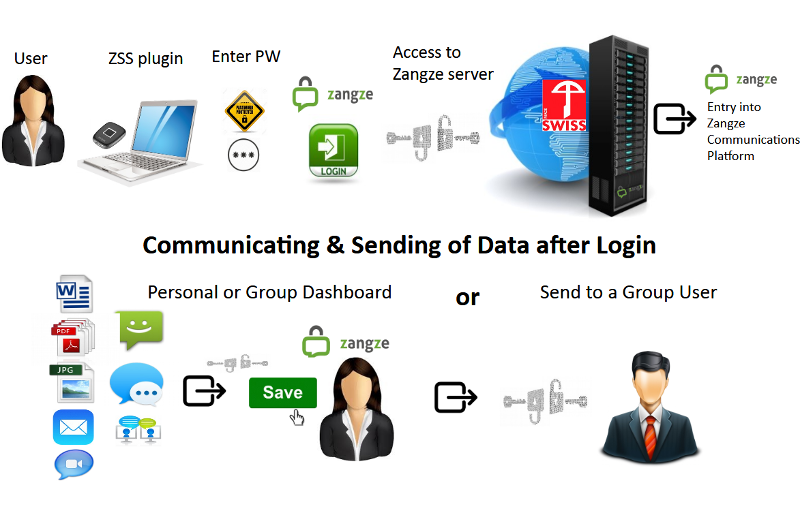
Company or Group Manager can decide which User can see any particular Document. For example: Ten (10) Documents may be available on the Executive Manager's Dashboard. BUT--Only four (4) of them are visible just for high Management and six (6) other employee User's can't see them.
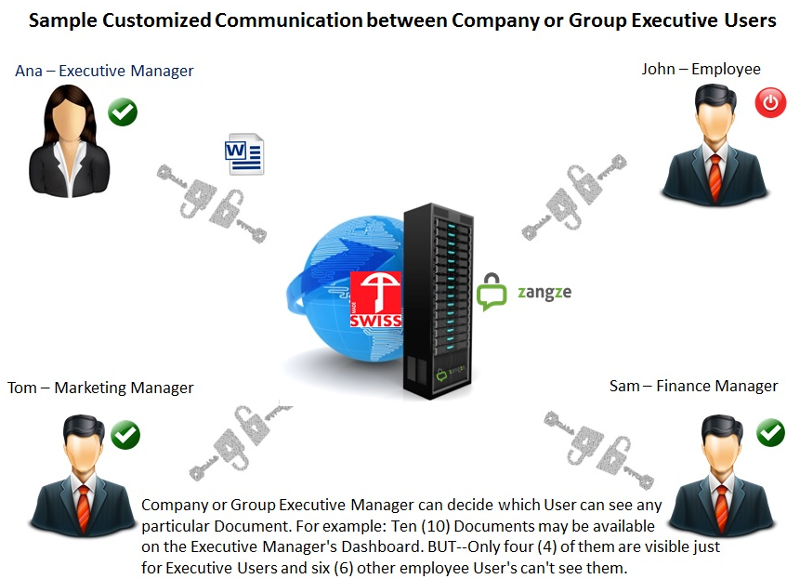
Company or Group Manager can invite a new User to the Executive Manager Dashboard. This new User can't see documents which were posted before invitation to the Executive Manager Dashboard. In this case, Executive Manager can send the Document direct to the new User. All further Documents, Pictures or Videos are visible also for this new User.
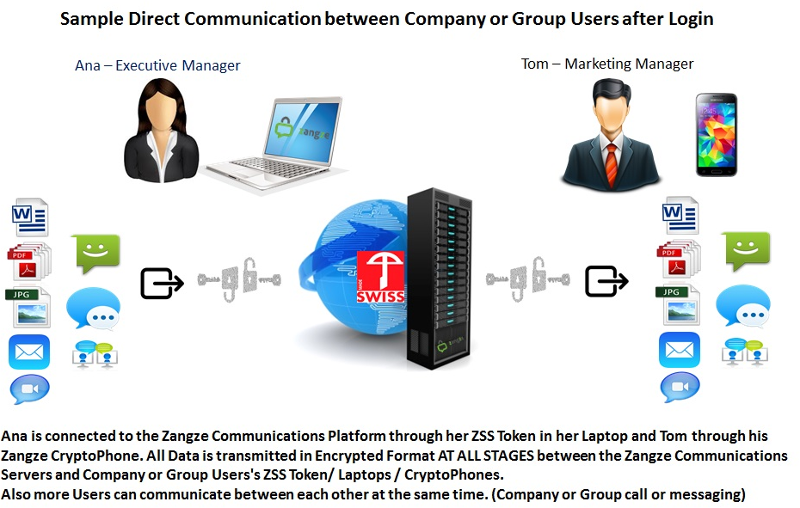
Company or Group Executive Manager can invite a new User to the Company or Group. This new User can't see documents which was posted before invitation to the Group. In this case, Company or Group Executive Manager can sent the Document direct to the new User. All further Documents, Pictures or Videos are visible also for this new User.
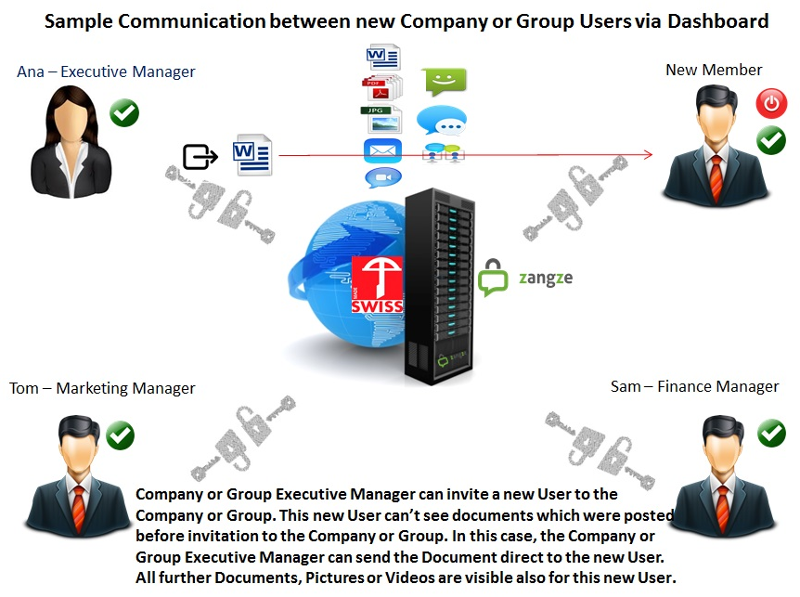
© 2021 Zangze Group AG. All rights reserved.